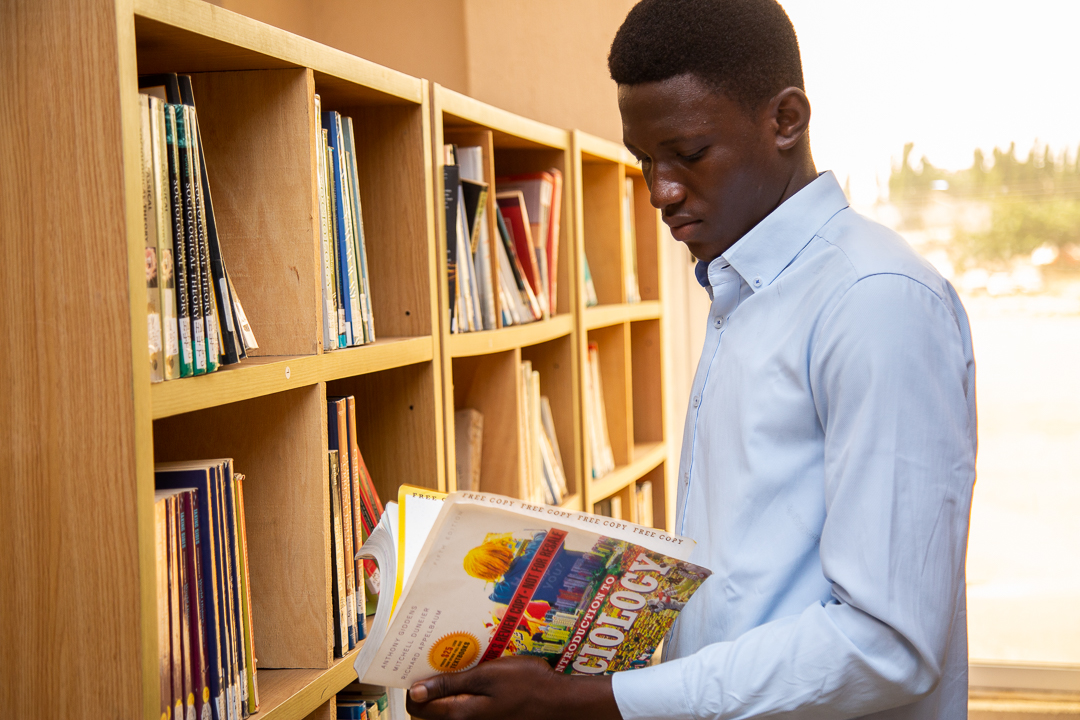Borrowing
To borrow items you need to issue them to your account. A receipt will be emailed to your University account which shows the return date for each item. This information can also be found by logging into your library account.
You do not need to issue ebooks and these do not count towards your borrowing allocation. They are accessible anywhere you have internet access and a compatible device.
Reserve
Follow the on-screen instructions to reserve your items. A receipt will be emailed to your University account to show proof of reserve. Please keep your receipt as this is your confirmation that the reserve has been successful. Make sure you reserve your items on or before the reservation date to avoid incurring late charges. We send courtesy reminders to your University email account three days before the return date. We also send reminders about overdue items.
Renewing
You can renew items up to five times, provided they are not reserved by another customer. You can renew items by logging into your library account.
Managing your library account
Log into your library account to:
- View items you are currently borrowing and the return dates (these are your current loans)
- Renew items (provided they are not reserved by another customer)
- Pay library fines/charges
- Manage your reserved items
- Manage your interlibrary loan requests
You can also view your borrowing history. This can be useful if you would like to revisit a particular item or have forgotten to record the full item details for your assignment. Log into your library account.
Paying fines and charges
There may be times when you incur fines for the late return of items you have borrowed or charges if you have lost an item and need to pay for a replacement. You can pay all fines/charges by logging into your library account and using the ‘Pay Charges’ tab.